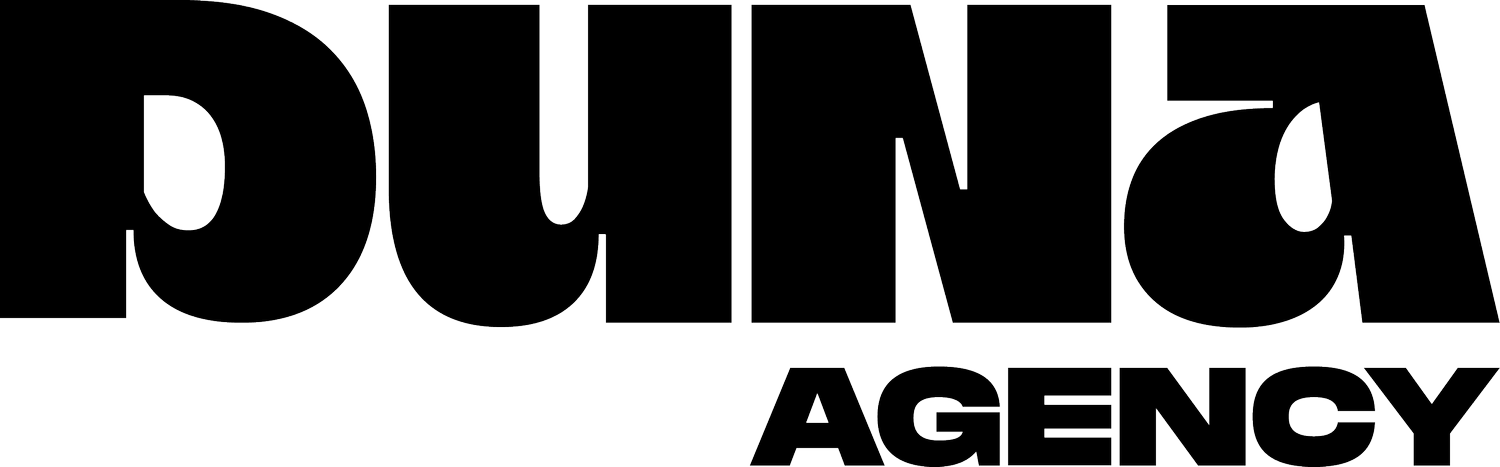FAQs
Premium Squarespace Templates
-
Squarespace is the most user friendly platform that I’ve seem so far. It help you build websites from scratch. You don’t need to be an experienced tech shaman or have coding knowledge to get started and DIYing your site.
-
Squarespace templates are websites custom made for a respective audience: From templates for photographers, conscious entrepreneurs or solopreneurs, coaches you name it.
-
We’ve been working with solo enthusiast entrepreneurs for years in many platforms, wordpress, wix, shopify and Squarespace and by far I would suggest to choose a platform that is it stable and don’t require to much tech knowledge to launch your online business for small business entrepreneurs.
No one wants to rely on customer support all the time right? We want an easy platform to use without breaking our budget. To make it easy, you can always rely on Squarespace Forum and its circle community which helps you with most of the common answers you may have.
On top of templates are beautiful made, mobile responsive and SEO proof, Squarespace is always is constantly upgrading to new features.
-
Apart from your template, you will need to purchase a Squarespace subscription – I would suggest a yearly subscription business plan.
You can get a free domain for a yearly subscription on Squarespace.
Squarespace also comes with a 14-days free trial to get you started. If you buy our templates you can get an extended 6-months free trial.
-
Here you will find a guide to the full subscription options of Squarespace.
-
You’ll need a free Canva account or 30-days free trial of Canva pro. If you feel more comfortable with Photoshop that’s ok. We’re sharing with you a Photoshop files too. If you need extra help you can always check our add-ons HERE
-
Nope. You don’t need to know about coding! The code comes installed on your Squarespace websites 7.1 – for new websites.
-
If you are starting a business there are few options on the market. I will recommend to use Flodesk which is great for creative entrepreneurs with a fix price. But, if you have been on a business for a while and you are serious on email marketing then I would recommend converkit you can get FREE up to 1000 subscribers.
-
If you already have your brand kit ( brand colors, fonts, content, and images), the setup process shouldn’t longer, from my experience most of my clients do it on 7-10 days . But is hard to say, it will depend on the time & effort you devoted to it.
-
Please keep in mind that your template will be installed in your dashboard within 24 hours on business days, from Monday to Friday Berlin time. You’ll get an email from me and an email from Squarespace when the transfer is DONE.
-
Our templates are digital product, due to this nature with this template is non-refundable. Make sure to read very carefully the product description before purchase!
-
Yes! As per our terms we offer 30- days free email support after your purchase. You can submit a support ticket here.
-
Squarespace have a very simple way on how to find this, check it out HERE
-
You might noticed that this Squarespace template have some fancy features right?! Well this is because I added some code snippets in CSS, JavaScript and HTML to animate some sections, buttons, vertical text, floating buttons.
What I usually do is to add more features what typical Squarespace website have to make it more interesting.
The good news? You don’t need to be a tech pro ⏤ all the hard work is already done for you, basically you only need only to add your colour codes and that’s it! 🤘
-
Well, I got many questions of this kind. Duna’s template cannot be applied for existing websites. You have to do it manually.
-
Here is a detailed instructions on how to transfer your website if you are using other platforms:
-
Yes! If you’re a Squarespace designer and you want to use this template as a foundation for your client, please DO it! The only note is you’ll need to purchase a new license for each client website you build.
-
Our Premium Shopify Section Templates are made for bold brands, savvy web designers, and shop owners who want to customize their Shopify store without hiring a dev team (or breaking the bank). No bloated themes. No monthly app fees. Just sleek, scroll-stopping sections you can drop into any page—fast.
💻 Built to work with any Shopify theme
⚡️ Perfect for custom landing pages, product highlights, promos, and more
🎨 Expand your design freedom—without codeWhether you’re launching your first store or redesigning for higher conversions, DUNAGENCY Shopify sections help you create a premium, on-brand experience—with ease and style.
-
Customizing one of our Premium Shopify Sections is easier than posting a story to your IG.
Each section is built to be no-code, client-proof, and 100% editable right inside your Shopify theme editor. You can tweak:
🖍️ Colors, fonts, sizing, layout—you name it
🧩 Add or remove content blocks in seconds
📱 Fully responsive across desktop and mobile
🎯 Customize CTAs, images, and animations without touching a single line of code
Whether you're a designer building for a client or a DIY boss updating your own store, our sections are made to flex with your brand—not fight it.
-
Once you grab your Premium Shopify Section Template, the magic starts almost instantly.
Within 5 minutes, you’ll receive an email to your Squarespace Course access—aka your exclusive learning hub. From there, you’ll be able to:
💻 Copy your Shopify section code
🎥 Watch our step-by-step video tutorial (short, sweet, super helpful)
🎨 Learn all the ways you can customize your section for desktop + mobile
Even if you're a Shopify pro, we highly recommend watching the video—we’ll walk you through pro tips to get the most from your section (hello, strategic design decisions).
Fast install. Full control. No guesswork.
Welcome to smarter Shopify design, the DUNAGENCY way. -
Nope. Zero coding required. Nada. ✂️
Our Shopify Section Templates are built for creatives, marketers, and store owners who want designer-level control—without writing a single line of code.
🖱️ Just copy + paste the code
📦 Drop it into your Shopify theme
🎨 Customize it right inside the theme editor (colors, layout, content, fonts, size—everything)No dev? No problem.
But if you are code-curious, we’ve got space for that too—you can add your own custom CSS right inside the editor for extra styling freedom.DIY friendly. Dev-optional. 100% brand-flexible.
-
Yes, yes, and YES.
Our Shopify Section Templates are designed to drop into any page of your store—not just the homepage.Whether you're building a custom landing page, product spotlight, about section, or promo layout, our sections plug in seamlessly and expand what your Shopify theme can do—without apps or expensive add-ons.
📽️ We also include a quick-start video tutorial that walks you through installing your section on any page—step-by-step, no dev required.
Total flexibility. Full control. Your brand, your way.
-
In most cases, yes—right out of the box.
Our Shopify Section Templates are built to play nice with the majority of Shopify 2.0 themes and install in just minutes.But—because every theme is a little different—there might be rare moments where a tiny tweak is needed for 100% perfection. If that happens?
💌 Our support team’s got you.
Just shoot us a message, and we’ll help get your section styled and functioning like a dream—no stress, no dev needed.Theme-flexible. Designer-approved. Built for Shopify 2.0 and beyond.
-
Just 5 minutes. Seriously.
Our Premium Shopify Section Templates are built for speed—no tech headaches, no dev delays.🛠️ Install in under 5 minutes
🎨 Customize at your own pace (colors, layout, fonts, content—all you)
⚡ And once you’ve done one? The rest are even faster. Like muscle memory, but make it Shopify.Whether you’re building your first page or refreshing your entire store, our sections are made to help you launch faster and look better—without waiting on a developer.
Quick install. Instant elevation. Total control.
-
No, our templates are exclusively designed for Shopify.
Our Premium Shopify Section Templates are meticulously crafted to integrate seamlessly with Shopify's Online Store 2.0 architecture, utilizing JSON templates and Liquid code. This ensures optimal performance and customization within the Shopify Theme Editor.
Platforms like Showit, Squarespace, and Wix operate on entirely different systems and do not support Shopify's section-based architecture. While some platforms may allow basic Shopify integrations, such as embedding a Shopify Buy Button, these do not offer the full functionality and customization that our templates provide.
If you're aiming to leverage the full potential of our templates—dynamic sections, advanced customization, and seamless integration—we recommend using them within the Shopify platform.
Premium Shopify Templates
Premium Plugins
-
I’d say Def. Yes!
In most cases you can add your Squarespace plugins into:
You can add custom CSS under advanced Code Injection Area for the entire website.
Or you can CSS code snippets under Design > Custom CSS
Our Squarespace Plugin installation guide is easy to follow. Follow the guide, customise to your branding then you’re set to shine!
-
We try to be the most comprehensive as we can when it comes to installation, however a basic knowledge of CSS code would be a must.
-
Yes! If you ever have glitches with our Premium Plugins, we count with our tech geeks starts that are ready help!
Just hit us a line here: Ticket support
-
We produce free and premium plugins. Check out our knowledge base space (plugins pages) in which you will find plugins from button customisation, blog images styling, menu customisations, and other animations …
Most of our plugins are CSS snippets but we also have premium in which we add Html and Java scripts adding unique features to your Squarespace site - This will pop-up your site and look professional on budget .
General Questions
-
Due to the digital download nature of our plugins and premium templates, these items are not refundable.
-
Sorry but Nope. However, I’m going to launch an affiliate program for those who love my products. I believe that we get stronger together 💪 It’s best to uplift ourselves right? If you are ready to do this just send me a note HERE and we’re going to add you to the waiting-list. 😉